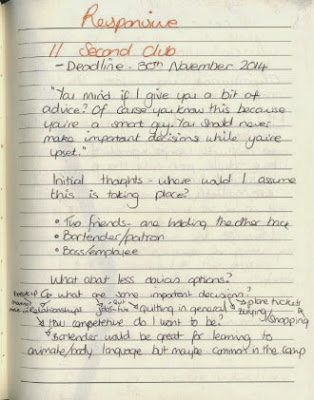The new, revised slower audio I made was still too long for the animatic, so I would have to change my ideas for the animation rather than the audio. I should have recorded the final audio before the animatic so that I could make sure my timing is right, so instead I will be using my animatic as a rough reference. I will keep the order of the shots and close ups, but the individual poses themselves will be cut and rearranged to fit for my animation. I will also use my video reference which fits in a lot better with my audio, but still isn't perfect and between the two, I can key in enough poses to make the movements I absolutely need.
I do have a good idea of how the lighting will work though, so the animatic is definitely useful for that.